You can find programmes to watch on 5 in different ways.
Browse by Category
- In the top navigation, roll over ‘BROWSE’.
2. Select relevant categories
Programme options on the home page
Carousel
At the top of the home page we highlight some of our best shows. You can cycle through these shows by clicking on the arrows.
Catch up
The Catch Up section offers you the most recent episodes to watch from Channel 5, 5STAR, 5USA and 5Spike. Click ‘VIEW ALL’ to view all Catch up episodes.
Featured
The Featured section offers a you a selection of hand-picked episodes added to My5 from the past week. Click ‘VIEW ALL’ to view all Featured episodes.
Box Sets
The Box Sets section offers you a selection of complete seasons of show from our archive. Click ‘VIEW ALL’ to see all Box Sets.
5 Exclusives
The 5 Exclusives are shows that are unique to 5 and have not been broadcast on Channel 5, 5STAR, 5USA or 5Spike. Click ‘VIEW ALL' to view all 5 Exclusives.
Recently Watched
If you are signed in to your 5 account you can see what content you've viewed in the Recently Watched section.

BLAZE
New to 5 from September, we now offer a selection of programmes from BLAZE for 30 days.
Last Chance
The Last Chance offers you a selection of episodes that are disappearing from 5 within the next 6 days. So catch them whilst you still can! Click ‘VIEW ALL’ to view all the Last Chance to watch episodes.
Search
Mobile phones and tablets
- In the top left of the screen tap the menu icon.
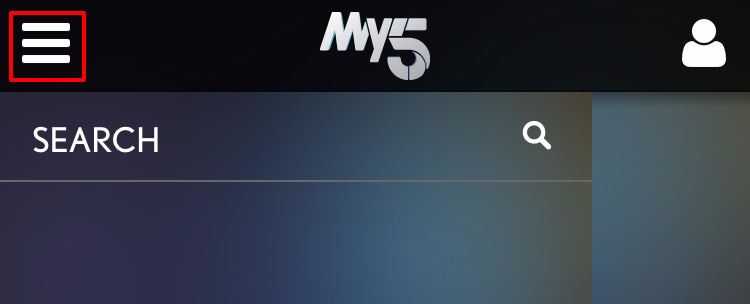
2. Tap 'SEARCH'.
3. Type in the programme name and the search results will begin to appear.
3. Tap the programme you want to watch.
Desktop or laptop computers
- In the top navigation, roll over ‘SEARCH’.
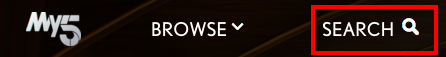
2. Type in the programme name and the search results will begin to appear.
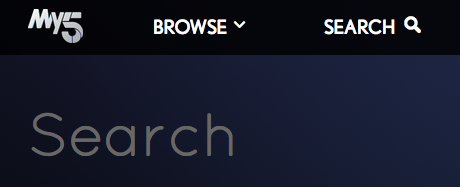
3. Click on the programme you want to watch.